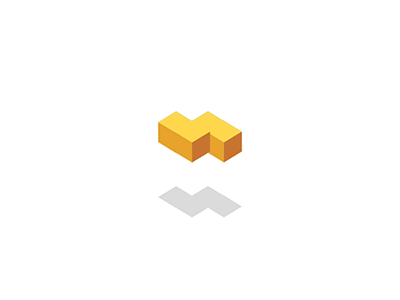问题:一个数据分析系统,数据量过大,上亿,用nginx部署后,发现如果每次只要点击统计数据时,只要是时间超过1分钟,就会报ngnix502 bad gateway 问题,郁闷了很久。
解决:终于有天找到了官方的完成的配置文件,在结合网上查询的东西,只要在配置文件中稍加修改即可。
推荐大家看看官方完整配置:http://wiki.nginx.org/NginxChsFullExample2
原配置文件:
server {
listen 80;
server_name localhost;
#charset koi8-r;
#access_log logs/host.access.log main;
location / {
root html;
index index.html index.htm;
}
#error_page 404 /404.html;
# redirect server error pages to the static page /50x.html
#
error_page 500 502 503 504 /50x.html;
location = /50x.html {
root html;
}
# proxy the PHP scripts to Apache listening on 127.0.0.1:80
#
#location ~ \.php$ {
# proxy_pass http://127.0.0.1;
#}
# pass the PHP scripts to FastCGI server listening on 127.0.0.1:9000
#
#location ~ \.php$ {
# root html;
# fastcgi_pass 127.0.0.1:9000;
# fastcgi_index index.php;
# fastcgi_param SCRIPT_FILENAME /scripts$fastcgi_script_name;
# include fastcgi_params;
#}
# deny access to .htaccess files, if Apache's document root
# concurs with nginx's one
#
#location ~ /\.ht {
# deny all;
#}
}
以上配置文件,下载下来的默认配置文件,nginx延长请求的时间在:location中增加:
修改后配置文件:
location / {
....省略
proxy_connect_timeout 300;#延长为300秒,默认60秒
proxy_send_timeout 300;#延长为300秒,默认60秒
proxy_read_timeout 300;#延长为300秒,默认60秒
}