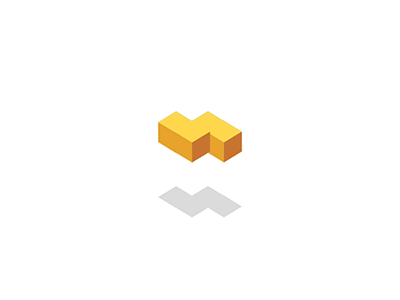+-
 1、批量下载网页上,动态生成的图片到服务器上指定的目录中
1、批量下载网页上,动态生成的图片到服务器上指定的目录中
2、将目录中的所有的图片打包成zip包
3、删除原来的目录
4、下载zip包
1:由于网页上的图片是全部都是连接动态生成的,所以同事在网上找了一个下载动态连接的图片的方法。

2、将目录中的所有的图片打包成zip包
3、删除原来的目录
4、下载zip包
1:由于网页上的图片是全部都是连接动态生成的,所以同事在网上找了一个下载动态连接的图片的方法。
/**
* @param urlAdd (url地址,及网页中的动态链接的地址)
* @param fileName(生成文件的名称)
* @throws uploadDir(生成到服务器端指定的目录)
*/
public static void createImage(String urlAdd, String fileName, String uploadDir) throws Exception {
URL url = new URL(urlAdd);
Image src = javax.imageio.ImageIO.read(url); // 构造Image对象
int wideth = src.getWidth(null); // 得到源图宽
int height = src.getHeight(null); // 得到源图长
BufferedImage tag = new BufferedImage(wideth, height, BufferedImage.TYPE_INT_RGB);
tag.getGraphics().drawImage(src, 0, 0, wideth, height, null); // 绘制缩小后的图
FileOutputStream out = new FileOutputStream(uploadDir.concat(fileName).concat(".jpg")); // 输出到文件流
JPEGImageEncoder encoder = JPEGCodec.createJPEGEncoder(out);
encoder.encode(tag); // 近JPEG编码
out.close();
}
改进后的方法,以上方法如果是png或者gif图片会失真,改进后方法:
/**
* @param urlAdd (url地址,及网页中的动态链接的地址)
* @param fileName(生成文件的名称)
*/
public static void createImage(String imgurl, String filePath) throws Exception {
URL url = new URL(imgurl);
HttpURLConnection conn = (HttpURLConnection) url.openConnection();
InputStream inputStream = conn.getInputStream(); // 通过输入流获得图片数据
byte[] getData = readInputStream(inputStream); // 获得图片的二进制数据
File imageFile = new File(filePath);
FileOutputStream fos = new FileOutputStream(imageFile);
fos.write(getData);
fos.close();
}
public static void main(String[] args) throws Exception {
// String imgurl = "http://www.dabaoku.com/gif/152/gif001.gif";
String imgurl = "http://www.52design.com/pic/20128/201286141927725.png";
String suffix = FilenameUtils.getExtension(imgurl);
String uuid = UUID.randomUUID().toString();
String filePath = "c:\\" + uuid + "." + suffix;
GetWebImg.createImage(imgurl, filePath);
System.out.println(" read picture success:");
}
public static byte[] readInputStream(InputStream inputStream) throws IOException {
byte[] buffer = new byte[1024];
int len = 0;
ByteArrayOutputStream bos = new ByteArrayOutputStream();
while ((len = inputStream.read(buffer)) != -1) {
bos.write(buffer, 0, len);
}
bos.close();
return bos.toByteArray();
}
说明:如果你是想从抓取网页的信息中分析图片,可以参考我的文章:
点击查看:java无损水印、动态抓取文章以及下载文章内部图片
2:打包指定的目中的文件为zip包。其中解决了文件中文乱码的问题,引入一个jar包truezip-6.6.jar ,可以到http://download.csdn.net/source/1076475下载
/**
* @param inputFileName
* @param zipFileName
* @throws Exception
*/
public static void zip(String inputFileName, String zipFileName) throws Exception {
zip(zipFileName, new File(inputFileName));
}
public static void zip(String zipFileName, File inputFile) throws Exception {
ZipOutputStream out = new ZipOutputStream(new FileOutputStream(zipFileName), "GBK");
zip(out, inputFile, "");
// System.out.println("zip done");
out.close();
}
public static void zip(ZipOutputStream out, File f, String base) throws Exception {
if (f.isDirectory()) {
File[] fl = f.listFiles();
out.putNextEntry(new ZipEntry(base + "/"));
base = base.length() == 0 ? "" : base + "/";
for (int i = 0; i < fl.length; i++) {
zip(out, fl[i], base + fl[i].getName());
}
} else {
out.putNextEntry(new ZipEntry(base));
FileInputStream in = new FileInputStream(f);
int b;
// System.out.println(base);
while ((b = in.read()) != -1) {
out.write(b);
}
in.close();
}
}
下载不了,请发邮件给我 [email protected],我会通过邮箱发给你。
如果文章对你有帮助,请分享!~