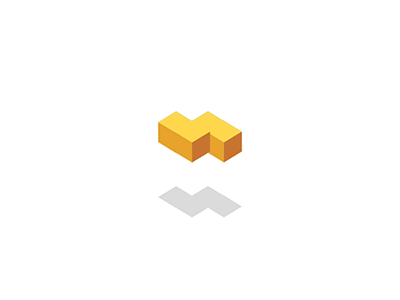1、下载nginx :
wget http://nginx.org/download/nginx-1.2.6.tar.gz
2、下载 nginx-upstream-jvm-route:
wget http://code.google.com/p/nginx-upstream-jvm-route/downloads/detail?name=nginx-upstream-jvm-route-0.1.tar.gz&can=2&q=
3、安装nginx-upstream-jvm-route 和 nginx:
文件下载的目录都在/home/soft/中
cd /home/soft/
tar -xvf nginx-upstream-jvm-route-0.1.tar.gz
chown -R root:root /home/soft/nginx_upstream_jvm_route/
tar -xvf nginx-1.2.6.tar.gz
chown -R root:root /home/soft/nginx-1.2.6/
安装gcc编译器及相关工具 yum -y install gcc gcc-c++ autoconf automake make
安装相关依赖的模块 yum -y install zlib zlib-devel openssl openssl-devel pcre pcre-devel
cd /home/soft/nginx-1.2.6/
patch -p0 < /home/soft/nginx_upstream_jvm_route/jvm_route.patch
./configure --add-module=/home/soft/nginx_upstream_jvm_route/ --with-http_stub_status_module --with-http_ssl_module
make
make install
nginx相关命令,输入如下命令查看
/usr/local/nginx/sbin/./nginx -h
停止nginx
kill -HUP `cat /usr/local/nginx/logs/nginx.pid`
kill -HUP 'cat /var/run/nginx.pid'
killall -9 nginx
4、resin配置修改
resin8080.conf中修改:
<!-- 注释掉这里 The http port
<http address="*" port="8080"/> -->
在这里修改:
<!-- define the servers in the cluster -->
<server id="web-a" address="127.0.0.1" port="6800">
<http id="" port="8080"/>
</server>
启动脚本也需要修改,增加参数:
-server web-a start
-server web-a stop