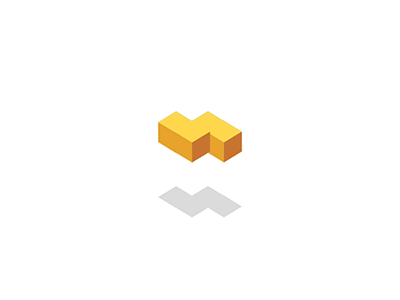+-


寻找一个脚本(1)检查ntp的状态,以及(2)是否在给定时间服务器的/ – 1秒内(例如123.456.789.10). (3)此外,应检查系统时间以查看时区是否设置正确(例如PST)
这是我到目前为止,检查ntp的状态:
#!/bin/bash
if [[ ! -x /usr/bin/ntpstat ]]
then
echo "ntpstat is NOT installed: please install it"
exit 3
res=$(/usr/bin/ntpstat)
rc=$?
case $rc in
0 )
echo "clocks are synchronized"
;;
1 )
echo "WARNING: clocks are NOT synchronized"
;;
2 )
echo "CRITICAL: NTPD IS DOWN -- NO STATUS"
;;
esac
最佳答案
我使用ntpq.
这是一些片段和伪代码.
首先,计算偏移量并将其存储在var中:
ntp_offset=$(ntpq -pn | \
/usr/bin/awk 'BEGIN { offset=1000 } $1 ~ /\*/ { offset=$9 } END { print offset }')
>服务器确定时:
ntp_offset< 1000
>服务器未同步时:
ntp_offset> = 1000
>根据您的操作系统,可能会采用不同的方法来检查ntpd是否已关闭.例如,在red hat,centos等上使用service ntpd status,然后在$?上查看结果状态.变量.
点击查看更多相关文章
转载注明原文:linux – 检查ntp状态和系统时间同步的脚本 - 乐贴网