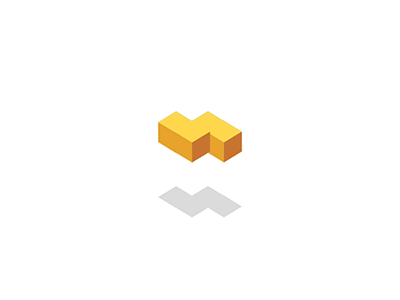+-


我正在创建一个使用Pandas DataFrames的 Python生成的报告.目前我正在使用DataFrame.to_string()方法.但是,这会将该文件写为字符串.有没有办法让我实现这一点,同时保持它作为一个表,所以我可以使用表格格式.
码:
SEMorgkeys = client.domain_organic(url, database = "us", display_limit = 10, export_columns=["Ph,Pp,Pd,Nq,Cp,Ur,Tr"])
org_df = pd.DataFrame(SEMorgkeys)
f = open(name, 'w')
f.write("\nOrganic:\n")
f.write(org_df.to_string(index=False,justify="left"))
f.close()
当前打印输出(作为字符串):
CPC Keyword Position Difference Previous Position Search Volume Traffic (%) Url
75.92 small business factoring 0 1 210 11.69 https://www..com/small-business-f...
80.19 factoring company 0 8 1600 5.72 https://www..com/factoring-vs-ban...
最佳答案
您可以使用python-docx库将表直接写入.docx文件.
如果您使用Conda或使用Anaconda安装Python,则可以从命令行运行命令:
conda install python-docx --channel conda-forge
或者从命令行pip install:
pip install python-docx
安装完成后,我们可以使用它打开文件,添加表格,然后用数据框数据填充表格的单元格文本.
import docx
import pandas as pd
# i am not sure how you are getting your data, but you said it is a
# pandas data frame
df = pd.DataFrame(data)
# open an existing document
doc = docx.Document('./test.docx')
# add a table to the end and create a reference variable
# extra row is so we can add the header row
t = doc.add_table(df.shape[0]+1, df.shape[1])
# add the header rows.
for j in range(df.shape[-1]):
t.cell(0,j).text = df.columns[j]
# add the rest of the data frame
for i in range(df.shape[0]):
for j in range(df.shape[-1]):
t.cell(i+1,j).text = str(df.values[i,j])
# save the doc
doc.save('./test.docx')
点击查看更多相关文章
转载注明原文:将Python Pandas DataFrame写入Word文档 - 乐贴网