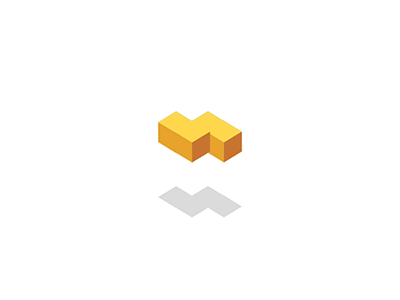+-


302错误
现象:nginx在使用非80端口做反向代理时,浏览器访问发现返回302错误
解决方案:
//如果是 proxy_set_header Host $host;
//那么改成proxy_set_header Host $host:$server_post;
//没有配置则加上proxy_set_header Host $host:$server_post;
//以下为添加位置
location ^/api {
proxy_set_header Host $host:$server_post;
proxy_pass http://127.0.0.1;
}400错误
nginx400错误是由于request header过大,通常是由于cookie中写入了较长的字符串所引起的。若cookie太大,可能还需要调整large_client_header_buffers(默认4k)
403错误
参考(403错误解决)[https://rumenz.com/rumenbiji/...]
413错误
413 Request Entity Too Large上传文件过程中容易出现这个问题,传递的某些数据大小超过了nginx的配置
解决方案:
hhtp{
client_max_body_size 8M; //改变这个值
client_body_buffer_size 128k; //缓冲区大小
}
如果后端是php 修改php.ini
post_max_size = 8M
upload_max_filesize = 6M
重启php服务
如果后端是Springboot
Spring Boot 1.3.x
multipart.maxFileSize=8M
multipart.maxRequestSize=8M
Spring Boot 1.4.x and 1.5.x
spring.http.multipart.maxFileSize=8M
spring.http.multipart.maxRequestSize=8M
Spring Boot 2.x
spring.servlet.multipart.max-file-size=8M
spring.servlet.multipart.max-request-size=8M
414错误
414 Request-URI Too Large 请求的url太长了
解决方案:
http{
client_header_buffer_size 512k;
large_client_header_buffers 4 512k;
}499错误
这是nginx定义的一个状态码,用于表示这样的错误:服务器返回http头之前,客户端就提前关闭了http连接
问题的核心就是要排查为什么服务端处理时间过长
可能问题:
1.后台python程序处理请求时间过长
2.mysql慢查询
通过查看监控:
1.cpu和内存的使用,都在正常范围
2.后台程序访问正常
3.MySQL没有慢查询
502错误
502 Bad Gateway:作为网关或者代理工作的服务器尝试执行请求时,从上游服务器接收到无效的响应
504错误
504 Gateway Time-out:作为网关或者代理工作的服务器尝试执行请求时,未能及时从上游服务器(URI标识出的服务器,例如HTTP、FTP、LDAP)或者辅助服务器(例如DNS)收到响应。