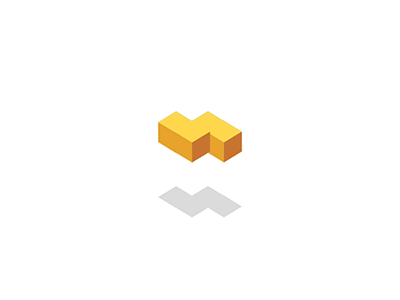一、Spring Boot 简介
J2EE的开发略显笨重,配置繁多、 部署流程复杂、第三方技术集成难度大,都很大程度上降低了开发效率。SpringBoot应运而生,SpringBoot简化了Spring应用开发,整合了Spring技术栈, 去繁从简,just run就能创建一个独立的、产品级别的应用,为J2EE开发提供了一站式解决方案。
快速创建独立运行的Spring项目以及与主流框架集成 使用嵌入式的Servlet容器,应用无需打成WAR包 starters自动依赖与版本控制 大量的自动配置,简化开发,也可修改默认值 无需配置XML,无代码生成,开箱即用 准生产环境的运行时应用监控 与云计算的天然集成二、入门案例:HelloWorld
一个功能:浏览器发送hello请求,服务器接受请求并处理,响应Hello World字符串。
2.1 创建maven工程
2.2 引入starter
<parent>
<groupId>org.springframework.boot</groupId>
<artifactId>spring-boot-starter-parent</artifactId>
<version>2.3.3.RELEASE</version>
</parent>
<dependencies>
<dependency>
<groupId>org.springframework.boot</groupId>
<artifactId>spring-boot-starter-web</artifactId>
</dependency>
</dependencies>2.3 编写主程序
/**
* @SpringBootApplication 标注主程序类,说明这是一个Spring Boot应用
*/
@SpringBootApplication
public class HelloWorldApplication {
public static void main(String[] args) {
// 启动Spring应用
SpringApplication.run(HelloWorldApplication.class,args);
}
}2.4 编写Controller
@Controller
public class HelloController {
@ResponseBody
@RequestMapping("/hello")
public String hello(){
return "Hello World!";
}
}2.5 运行主程序
打开本地Terminal:
C:\WorkSpace\IdeaProjects\springboot-learn>curl http://localhost:8080/hello
Hello World!打开Google,访问http://localhost:8080/hello
2.6 简化部署
<!-- 这个插件,可以将应用打包成一个可执行的jar包-->
<build>
<plugins>
<plugin>
<groupId>org.springframework.boot</groupId>
<artifactId>spring-boot-maven-plugin</artifactId>
</plugin>
</plugins>
</build>将这个应用打成jar包,直接使用java -jar的命令进行执行。
C:\WorkSpace\IdeaProjects\springboot-learn>cd springboot-helloworld (切换到pom.xml所在目录)
C:\WorkSpace\IdeaProjects\springboot-learn\springboot-helloworld>mvn clean package -Dmaven.test.skip
[INFO] Scanning for projects...
[INFO]
[INFO] -----------------------< com.kai:springboot-helloworld >-----------------------
[INFO] Building springboot-helloworld 0.0.1-SNAPSHOT
[INFO] --------------------------------[ jar ]---------------------------------
---------------------------------snip-----------------------------------
[INFO] BUILD SUCCESS
[INFO] ------------------------------------------------------------------------
[INFO] Total time: 11.092 s
[INFO] Finished at: 2020-10-16T10:37:55+08:00
[INFO] ------------------------------------------------------------------------
C:\WorkSpace\IdeaProjects\springboot-learn\springboot-helloworld>cd target
C:\WorkSpace\IdeaProjects\springboot-learn\springboot-helloworld\target>dir
驱动器 D 中的卷是 Data
卷的序列号是 B8A9-CEA2
C:\WorkSpace\IdeaProjects\springboot-learn\springboot-helloworld\target 目录
2020/10/16 10:37 <DIR> .
2020/10/16 10:37 <DIR> ..
2020/10/16 10:37 <DIR> classes
2020/10/16 10:37 <DIR> generated-sources
2020/10/16 10:37 <DIR> maven-archiver
2020/10/16 10:37 <DIR> maven-status
2020/10/16 10:37 16,519,536 springboot-helloworld-1.0-SNAPSHOT.jar
2020/10/16 10:37 3,081 springboot-helloworld-1.0-SNAPSHOT.jar.original
2 个文件 16,522,617 字节
6 个目录 34,072,743,936 可用字节
C:\WorkSpace\IdeaProjects\springboot-learn\springboot-helloworld\target>java -jar springboot-helloworld-0.0.1-SNAPSHOT.jar打开Google,访问http://localhost:8080/hello
三、Hello World案例分析
3.1 POM文件
(1)父项目
<parent>
<groupId>org.springframework.boot</groupId>
<artifactId>spring-boot-starter-parent</artifactId>
<version>2.3.3.RELEASE</version>
</parent>
它的父项目是:真正管理Spring Boot应用里面的所有依赖版本
<parent>
<groupId>org.springframework.boot</groupId>
<artifactId>spring-boot-dependencies</artifactId>
<version>2.3.3.RELEASE</version>
<relativePath>../../spring-boot-dependencies</relativePath>
</parent>Spring Boot的版本仲裁中心,所以再在dependencies里面管理的依赖不需要写版本。
(2)场景启动器
<dependency>
<groupId>org.springframework.boot</groupId>
<artifactId>spring-boot-starter-web</artifactId>
</dependency>spring-boot-starter-==web==
spring-boot-starter:spring-boot场景启动器,帮我们导入了web模块正常运行所依赖的组件。
Spring Boot将所有的功能场景都抽取出来,做成一个个的starter(启动器),只需要在项目里面引入这些starter相关场景的所有依赖都会导入进来,要用什么功能就导入什么场景的启动器。
3.2 主程序类
/**
* @SpringBootApplication 标注主程序类,说明这是一个Spring Boot应用
*/
@SpringBootApplication
public class HelloWorldApplication {
public static void main(String[] args) {
// 启动Spring应用
SpringApplication.run(HelloWorldApplication.class,args);
}
}@SpringBootApplication 标注在某个类上说明这个类是SpringBoot的主配置类,SpringBoot就应该运行这个类的main方法来启动SpringBoot应用。
@Target({ElementType.TYPE})
@Retention(RetentionPolicy.RUNTIME)
@Documented
@Inherited
@SpringBootConfiguration
@EnableAutoConfiguration
@ComponentScan(
excludeFilters = {@Filter(
type = FilterType.CUSTOM,
classes = {TypeExcludeFilter.class}
), @Filter(
type = FilterType.CUSTOM,
classes = {AutoConfigurationExcludeFilter.class}
)}
)
public @interface SpringBootApplication {(1) @SpringBootConfiguration
@SpringBootConfiguration标注在某个类上,表示这是一个Spring Boot的主配置类,SpringBoot启动这个类的main方法启动应用。
@Configuration
public @interface SpringBootConfiguration {@Component
public @interface Configuration {<bean id="" class=""/>)
(2) @EnableAutoConfiguration
开启自动配置功能
@AutoConfigurationPackage
@Import({AutoConfigurationImportSelector.class})
public @interface EnableAutoConfiguration {@AutoConfigurationPackage:自动配置包
@Import({Registrar.class})
public @interface AutoConfigurationPackage {@Import({AutoConfigurationImportSelector.class})
AutoConfigurationImportSelector:导入组件的选择器,将所有需要导入的组件以全类名的方式返回,这些组件就会被添加到容器中。会给容器中导入非常多的自动配置类(xxxAutoConfiguration),就是给容器中导入这个场景需要的所有组件,并配置好这些组件。
查看源码:
查看spring.factories:
# Auto Configure
org.springframework.boot.autoconfigure.EnableAutoConfiguration=\
org.springframework.boot.autoconfigure.admin.SpringApplicationAdminJmxAutoConfiguration,\
org.springframework.boot.autoconfigure.aop.AopAutoConfiguration,\
org.springframework.boot.autoconfigure.amqp.RabbitAutoConfiguration,\
\--- snip ---\
\--- snip ---\
\--- snip ---\
org.springframework.boot.autoconfigure.websocket.servlet.WebSocketMessagingAutoConfiguration,\
org.springframework.boot.autoconfigure.webservices.WebServicesAutoConfiguration,\
org.springframework.boot.autoconfigure.webservices.client.WebServiceTemplateAutoConfiguration可见,==Spring Boot在启动的时候从类路径下的META-INF/spring.factories中获取EnableAutoConfiguration指定的值,将这些值作为自动配置类导入到容器中,自动配置类就生效,帮我们进行自动配置工作==。
J2EE的整体整合解决方案和自动配置都在spring-boot-autoconfigure-2.3.3.RELEASE.jar中。