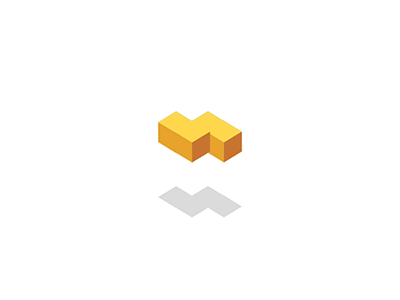+-


在生成密钥前要确保时间正确并同步
立即同步:ntpdate 172.18.0.1 与服务器同步,立即生效
出现此错误时,the NTP socket is in use, exiting
执行此操作:service ntpd stop
一直与服务器保持同步方式:
修改配置文件:centos6
vim /etc/ntp.conf (配置文件)
server 172.18.0.1 iburst (在server 0前加一行)
chkconfig --list ntpd (查看服务默认开启情况)
chkconfig ntpd on (设置ntp服务默认开启)
service ntpd start (开启服务)
修改配置文件:centos7
rpm -ql chrony (查看软件包中的文件)
vim /etc/chrony.conf (配置文件)
server 172.18.0.1 iburst (在server 0前加一行)
systemctl is-enabled chronyd (查看服务默认开启情况)
systemctl enable chronyd(设置ntp服务默认开启)
systemctl start chronyd (开启服务)